Gmail announced the custom theme with photos and images feature on its official blog . "For a while, you've been able to set your own colors, and starting today you can customize your inbox with your own background image too," Gmail said on its blog.
As can be seen from the image above, if you click on Mail Settings > Themes, in your Gmail inbox, you will now see a Create your own theme option at the end of all the available themes. You can tinker with background color (if you don't have a ready background image to upload for now), text color, link color and more. Just give it a try, if you are a Gmail user.
The ability to upload your own photo and image in Gmail works similar to uploading a custom photo to your Google.com webpage. Any image you save as the background of your Gmail inbox will be accessible from wherever you log into your Gmail webmail inbox.
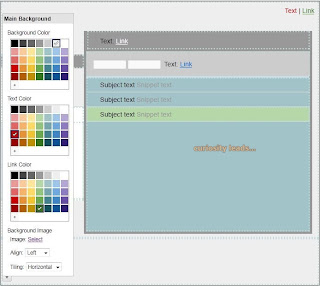
No comments:
Post a Comment